Incremental Authorization
An Incremental Authorization can be used to increase the total amount authorized for a transaction if the amount of the estimate or initial authorization (pre-authorization) is insufficient. An Incremental Authorization request can also be based on a revised estimate of what the cardholder might spend.
Consider these factors when using incremental authorizations:
- The Incremental Authorization workflow is supported for Visa, Mastercard, Diners, UPI, and JCB. American Express does not support this workflow.
- Incremental authorizations do not replace the original authorizations, they are issued in addition to the previously authorized amount.
- The sum of all linked estimated and incremental authorizations represents the total amount authorized for a given transaction.
- Incremental authorizations do not extend the validity of the initial pre-authorization amount.
Performing an Incremental Authorization
To perform an incremental authorization, create
TransactionParameters
, which contains the transactionIdentifier
of the initial pre-authorization transaction, the amount to be incremented, and the currency of the increment. Incremental Authorization transaction parameters are shown below:TransactionParameters transactionParameters = new TransactionParameters.Builder() .incrementalAuthorization("<transactionIdentifier>") .amountAndCurrency(new BigDecimal ("<incrementedAmount>"), <io.mpos.transactions.Currency>) .build(); // incremental authorization is created with the transaction identifier of the Pre-Authorization. The amount to be incremented and the currency need to be added Intent intent = ui.createTransactionIntent(paramters); startActivityForResult(intent, MposUi . REQUEST_CODE_PAYMENT);
As a result, you will receive one of these status messages on the Summary screen:
- An approval, confirming the correct processing of the incremental authorization (top-up payment).
- An error, indicating why the incremental authorization failed.
These examples show the Summary screen after a top-up (incremental authorization) payment. Note the "Topped Up" or "Preauthorized" status message shown under the transaction amount in each example.
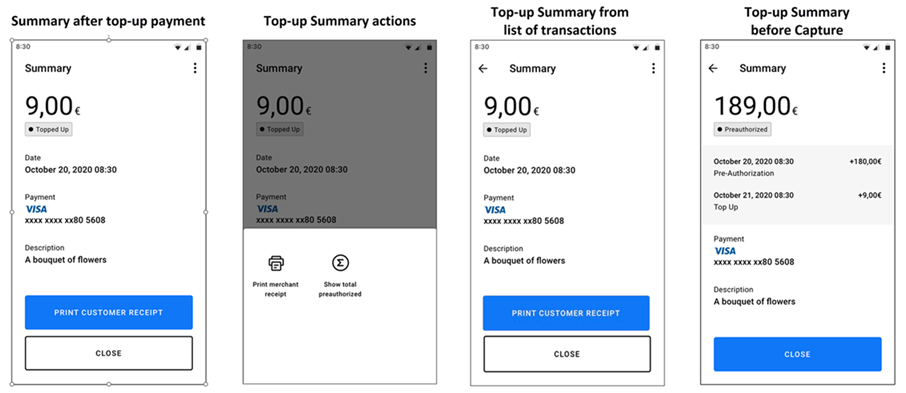
Related Links
